In today’s fast-paced digital world, we’d be hard-pressed to find a business that isn’t connected. The growing need for technology bears a cost. Not always though. In Steven Johnson’s book Where Good Ideas Come From, he argues that open networks can be as generative as vigorous competition. This has led to the open-source revolution and free software for small businesses.
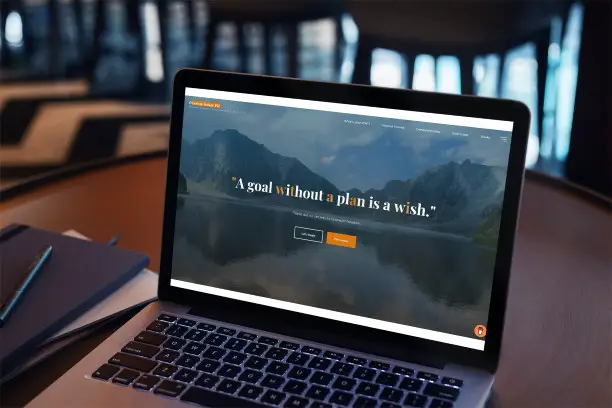
Page Contents
Free software for small businesses
Open-source software (typically free) today has risen side-by-side with the growth of technology. You’d be surprised how often free software exists for your specific needs. Here’s my list of the best free software for small businesses.
(Quick disclaimer, I am not an IT expert. I am merely an IT aficionado and a user of these products. Some have paid options, but I use the free versions.)
Grammarly
Have error-free write-ups, emails, online comments, and more with Grammarly. They have a paid version that checks tone and plagiarism, but I use the free version. Click “Try Now” to create an account and download the Chrome extension for free.
Linux (Windows alternative)
The Windows operating system is ubiquitous. A distant second is Apple’s Mac OS. But did you know there’s a third? And it’s free?
Linux comes in a variety of distributions, or distros, ranging from Mac OS-like to Windows-like, and everything in between. Distros are tailored to fit all kinds of hardware, from powerful computers to old laptops. You can search the Internet for “best Linux distros” and see which one fits your needs.
My computer runs on Windows because it is easier to do business with other people in the Philippines (relative to Mac OS or Linux). That said, a lightweight-and-free operating system definitely has its uses. Here’s one practical example.
Our boutique hotel runs a web-based reservation system. System requirements are pretty low, mostly running Chrome and Excel (see next section for Excel’s free alternative). Now, we could buy a cheap-but-slow new laptop, which is what most businesses do.
Instead, we installed a super-lightweight Linux distro (it’s literally called Linux Lite) on an unused laptop gathering dust in the corner of the house. Yes, a lightweight system doesn’t look as pretty. But it also rids itself of fluff graphics found on modern systems. And because the operating system is extremely lightweight, it works like brand new. It’s the faster and cheaper option!
LibreOffice Suite (Microsoft Office alternative)
An alternative to Microsoft Office is the LibreOffice Suite. The Google Suite (Docs, Sheets, Slides) is actually pretty good now.
In fact, the Google Suite is my preferred platform for everyday use. But for offline work and Microsoft connectivity, I’ve found LibreOffice to be the better choice.
LibreOffice includes Writer Document (Word), Calc Spreadsheet (Excel), and Impress Presentation (PowerPoint), among others. I recommend changing the default file formats to .docx and .xlsx right away. When you do this, all files automatically save in Word and Excel formats for a seamless transition.
Thunderbird (Mail alternative)
If your business owns a website and domain, you probably have a domain-specific email like dan@freedomlocker.ph. My experience with the Windows Mail app was unpleasant, to say the least, and decided to look for an alternative.
Of the options I tried, I found Mozilla Thunderbird to be the easiest to set up. Even Yahoo Mail instantly connects to Thunderbird — no need for third-party app passwords.
GIMP (Photoshop alternative) and RawTherapee (Lightroom alternative)
If you’re into the marketing and branding side of the business, GIMP and RawTherapee are good alternatives. As open-source software, these tools offer flexibility in workflow.
For example, to lessen the learning curve, GIMP allows manipulating hotkeys to mimic Photoshop’s. I use both GIMP and RawTherapee on freedom locker PH and can assure you that if the artwork is a problem, it’s not the software’s fault (sorry 🤷♂️).
Honorable Mentions
I’d like to give Blender a special mention. It is a rendering software that is also capable of video editing. Here’s an interesting article on Pixar on Blender and the importance of Open Source.
Other honorable mentions are DaVinci Resolve (video editor) and Audacity (audio editor). Canva is also a solid choice, good for creating marketing collateral. (Create a free account here.)
Conclusion
Open-source software is definitely worth considering at whatever budget.
They’ve come a long way and sometimes offer even better quality than paid counterparts. If you have a specific need, there’s probably free software for it. I love open-source as it paves the way for greater productivity and eliminates a lot of the excuses starting small businesses have.
*This post may contain affiliate links. You can read my affiliate disclosure here, Terms & Conditions, #6 Links.
Read more, select a topic:







